the tool that can be use for it is clone stamp tool..first u need to take sample..just by alt-click at the photo..then start to remove the thing u don't want. it will be replaced by that sample photo u've taken. hepi trying...

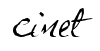
Get this tabber widget

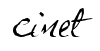
cinet Template by Ipietoon Blogger Template | Gift Idea
3 new comments:
Say a Buzz!
Tinggalkan jejak anda untuk saya menjejaki anda semula ;D
Anda mestilah menjadi member kepada blog ini untuk meninggalkan sebarang comment ya! mudah sahaja ;)
Copy link di bawah & tukar your-blog-name dengan link blog anda.
<a href="http://www.your-blog-name.com/feeds/posts/default">blog name</a>
Note: Only a member of this blog may post a comment.